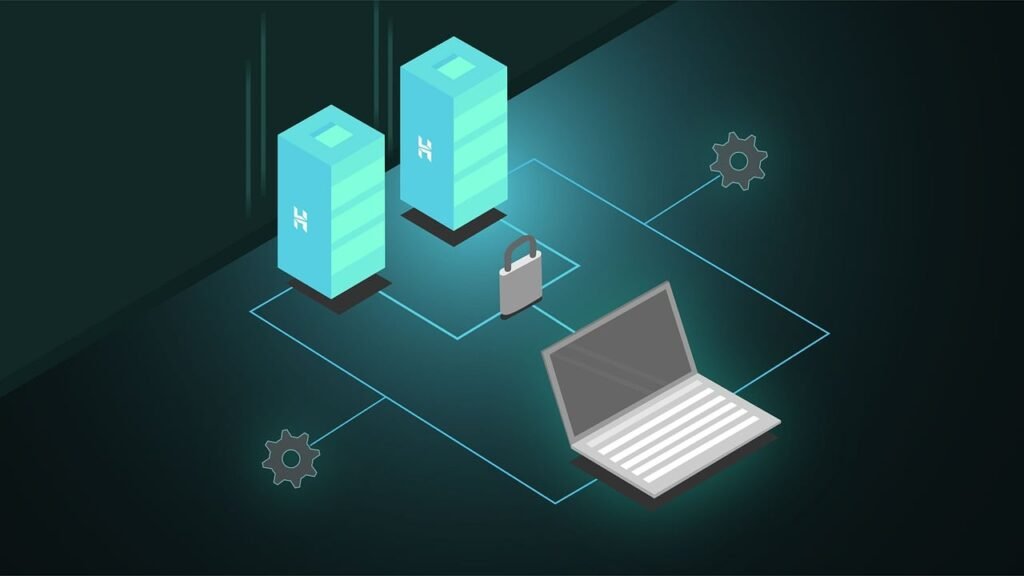WordPress is a popular open-source content management system (CMS) and website-building platform. It is used to create and manage websites and blogs, and it powers a significant portion of the internet.
Detailed History of the WordPress
WordPress was founded in 2003 by Matt Mullenweg and Mike Little to create a better blogging platform.
In 2004, WordPress officially released version 1.0 as a standalone blogging platform. Over the next few years, WordPress rapidly gained popularity, adding new features, themes, and plugins to customize websites.
WordPress became open-source in 2005, leading to rapid improvements and widespread adoption. WordPress branched into two entities: WordPress.org and WordPress.com, providing full control and flexibility or a simplified hosting service. WordPress adopted a consistent release schedule and has since introduced major updates, including the Gutenberg block editor, full-site editing capabilities, and performance improvements. As of September 2021, WordPress powers over 40% of all websites on the internet. WordPress boasts a passionate global community of developers, designers, users, and contributors, and its extensibility through themes and plugins is one of its key strengths. Future developments are likely to enhance the platform’s capabilities and user experience.
Main Highlights of the WordPress
These are the main highlights of the WordPress
1. Content Management System (CMS)
WordPress is a user-friendly content management system that simplifies the creation, organization, and publication of digital content, including text, images, and videos.
2. Open-Source Software
WordPress is an open-source platform that can be used, modified, and distributed freely. This has given rise to a lively community of developers, designers, and users who contribute to its improvement and expansion regularly.
3. Website Creation
WordPress allows users with no technical knowledge to build websites for different purposes like blogs, businesses, e-commerce, portfolios, and more.
4. Themes
WordPress provides users with a wide selection of pre-designed templates or themes to choose from that determine the overall appearance of their website. Thousands of free and premium themes are available, enabling extensive customization.
WordPress offers a user-friendly dashboard for managing website content, settings, themes, plugins, and performance monitoring.
7. Blogging
WordPress was initially created as a blogging platform, providing efficient management and publishing of blog posts. It has a range of features, including categories, tags, and scheduling, making it an ideal choice for bloggers.
8. SEO-Friendly
WordPress offers SEO tools and plugins, like Yoast SEO, to optimize content for search engines and improve website visibility in search results.
9. Media Management
WordPress has a media library for managing images, videos, audio files, and other media assets that can be easily inserted into posts and pages.
10. User Roles
WordPress enables website owners to assign various roles to users, including administrators, editors, authors, and contributors. Each role has distinct permissions, guaranteeing that multiple users can collaborate on content creation and management.
12. Community Support
WordPress is a user-friendly content management system with a supportive community. It can create and manage websites of various types and sizes, with the ability to customize and expand functionality through themes and plugins.
11. Regular Updates
WordPress regularly releases updates for its core software, themes, and plugins to ensure security and functionality. Users are advised to keep their installations up-to-date.
WordPress.com vs. WordPress.org
When it comes to creating a website using WordPress, you might encounter two different options: WordPress.com and WordPress.org. While they both share the same underlying technology, they serve distinct purposes and cater to different needs. In this article, we will explore the fundamental differences between WordPress.com and WordPress.org, helping you make an informed choice.
WordPress.com: The Hosted Platform
1. Hosting and Setup
WordPress.com is a hosted platform, meaning your website is hosted on WordPress.com’s servers. It offers a simple and quick setup, making it suitable for beginners.
Wanna check rate or buy hosting? Check it
2. Domain Name
You can use a free subdomain (e.g., yoursite.wordpress.com) or purchase a custom domain through WordPress.com. Custom domains usually require a paid plan.
3. Maintenance
WordPress.com handles server maintenance, security, and backups for you. Users can set up a website without the need for extensive technical knowledge. WordPress.com manages technical aspects like server maintenance, security, and backups.
4. Themes and Customization
It provides a selection of pre-designed themes, both free and premium. Customization options are somewhat limited compared to WordPress.org. Premium plans offer more customization features.
5. Plugins
Plugin installation is restricted on the free plan, and custom plugins cannot be installed. Premium plans offer limited access to plugin installation.
6. Monetization
Free plans have limited options for monetization. To run ads or use e-commerce features, you need a paid plan.
7. Ownership
You have less control over your website compared to WordPress.org. WordPress.com has terms of service that users must adhere to.
8. Cost
While there is a free plan, premium plans with more features and customization options are available at various price points.
WordPress.org: The Self-Hosted Solution
1. Self-Hosted
WordPress.org provides the open-source software that you download and install on your web hosting server. Users are responsible for finding and managing their hosting.
2. Full Control
You have complete control over your website, including its appearance, functionality, and content.
3. Domain Name
Users can use any custom domain name they choose.
4. Maintenance
Users are responsible for server maintenance, security, and backups. However, they have more control over these aspects.
5. Themes and Customization
Users have access to a vast library of free and premium themes. They can also create or customize themes to their liking.
6. Plugins
Users can install any plugins they want, allowing them to add almost any functionality to their site.
7. Monetization
Users have full control over monetizing their site, including running ads, selling products, or using affiliate marketing.
8. Ownership
Users own and control all aspects of their website, and there are no terms of service limitations like those on WordPress.com.
9. Cost
The WordPress software itself is free, but users need to pay for web hosting and any premium themes or plugins they choose to use.
Conclusion
In summary, WordPress.com and WordPress.org offer distinct approaches to website creation. WordPress.com provides a hosted and user-friendly solution, ideal for beginners and those who prefer a hassle-free experience. In contrast, WordPress.org offers full control and flexibility, making it a preferred choice for users with technical expertise who desire complete ownership of their websites. Users have full control over their website, including technical aspects like server maintenance, security, and backups.
The choice between WordPress.com and WordPress.org ultimately hinges on individual requirements and preferences.