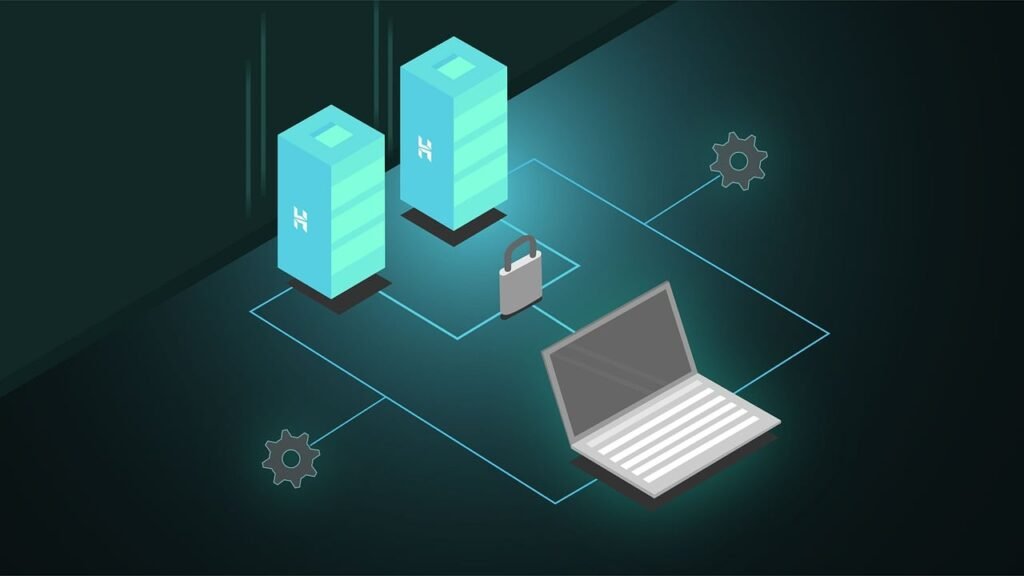A domain name is not just a web address—it’s the digital cornerstone of your online presence. Whether you’re starting a personal blog, building a business, or creating an online store, understanding how to choose, register, and manage a domain name is crucial. This comprehensive guide explores every aspect of domain names, from their significance to advanced management practices.
1. What is a Domain Name?
A domain name is the unique online address where users can find your website. Think of it as the equivalent of a physical address for your home or business, but in the digital realm.
A typical domain name consists of two parts:
- Second-Level Domain (SLD): The customizable portion of the domain, like mybusiness in mybusiness.com.
- Top-Level Domain (TLD): The suffix that follows, such as .com, .org, or .net.
How Domain Names Work
When a user enters your domain name into their browser, the Domain Name System (DNS) translates it into the corresponding IP address of your web server. This process ensures visitors reach your website without needing to remember numerical IP addresses.
2. Importance of a Good Domain Name
Your domain name is often the first impression users have of your website. A well-chosen domain can enhance your credibility, boost search engine optimization (SEO), and improve brand recognition.
Key benefits of a strong domain name include:
- Memorability: A simple, catchy name makes it easier for users to return to your site.
- Trustworthiness: Professional domain names lend credibility to your brand.
- SEO Value: Relevant keywords in a domain can improve search rankings.
- Brand Consistency: A domain that aligns with your business name reinforces your identity.
3. How to Choose the Perfect Domain Name
Selecting the right domain name requires careful thought. Here are essential tips to guide your choice:
a. Keep it Simple and Short
Shorter names are easier to type, spell, and remember. Aim for one to three words, avoiding complicated terms.
b. Focus on Branding
Choose a domain that reflects your brand identity or industry. For example, a photographer might use snapshotstudio.com.
c. Use Keywords Wisely
Including relevant keywords can boost your site’s discoverability. However, don’t overdo it—your domain should sound natural and not stuffed with keywords.
d. Prioritize Common Extensions
Although new TLDs like .store or .app are gaining popularity, .com remains the most widely recognized and trusted extension.
e. Check Availability on Social Media
Ensure the domain name is also available as a username across social platforms to maintain consistent branding.
f. Avoid Potential Conflicts
Research your chosen domain for trademarks or existing businesses to avoid legal issues.
4. The Domain Name Registration Process
a. Choose a Reputable Registrar
Select a registrar that offers transparency, fair pricing, and good customer support. Popular registrars include:
- Namecheap: Affordable pricing with free privacy protection.
- Hostinger: Simple and user-friendly.
b. Search for Your Domain
Use the registrar’s search tool to check availability. If your desired name is taken, consider slight variations, such as adding a keyword or switching TLDs.
c. Purchase and Register
Domains are typically registered for one year but can be renewed or purchased for multiple years.
d. Enable Domain Privacy Protection
WHOIS databases publicly display domain registration details. Opt for privacy protection to hide personal information and reduce spam risks.
5. Managing Your Domain Name Effectively
After registering your domain, managing it properly ensures it remains secure and functional.
a. Renew Regularly
Set up auto-renewal to avoid losing your domain. Expired domains can be auctioned or purchased by others.
b. Update DNS Settings
Your DNS settings control how your domain connects to your website and email. Make sure they are correctly configured to prevent downtime.
c. Monitor Expiration Notices
Even with auto-renewal, pay attention to emails from your registrar about expiration or renewal fees.
d. Register Variations of Your Domain
Protect your brand by registering similar domains, such as common misspellings or alternative TLDs. Redirect these domains to your main website.
e. Consider Subdomains
Subdomains can organize your content. For example, blog.yourbusiness.com can host your blog, while shop.yourbusiness.com powers your store.
6. Advanced Domain Security Measures
a. Two-Factor Authentication (2FA)
Enable 2FA on your registrar account to add an extra layer of protection.
b. Use a Strong Password
Create a unique, complex password for your account to prevent unauthorized access.
c. Monitor for Unauthorized Changes
Regularly check your DNS settings and WHOIS information to ensure they haven’t been tampered with.
d. Lock Your Domain
Most registrars allow you to lock your domain, preventing unauthorized transfers or changes.
7. Transferring a Domain Name
If you’re unsatisfied with your current registrar, transferring your domain to another provider is straightforward.
Steps to Transfer a Domain:
- Unlock Your Domain: Disable domain lock at your current registrar.
- Get an Authorization Code: Obtain the transfer code (EPP code) from your registrar.
- Initiate the Transfer: Start the transfer process with your new registrar and provide the authorization code.
- Approve the Transfer: Confirm via email to complete the process.
8. Selling or Acquiring Premium Domains
Premium domains are valuable assets that can be bought, sold, or auctioned.
a. Selling Domains
If you own a high-demand domain, you can list it on platforms like:
- Sedo
- Flippa
- GoDaddy Auctions
b. Acquiring Premium Domains
Premium domains are often short, brandable, and highly memorable, but they come at a higher price. They are worth investing in if they align with your business goals.
9. The Cost of Domain Names
The cost of a domain varies based on factors such as:
- Extension: .com is often more expensive than less common TLDs.
- Registrar Fees: Different registrars have varying pricing structures.
- Premium Status: Short, high-demand domains can cost thousands of dollars.
10. Common Mistakes to Avoid
a. Choosing a Long or Complex Name
Difficult names are harder for users to type and remember.
b. Ignoring Renewal Dates
Forgetting to renew can result in losing your domain.
c. Focusing Solely on Cost
Cheaper domains may come with hidden fees or unreliable service.
d. Skipping Privacy Protection
Leaving your contact details public can lead to spam and unwanted solicitations.
Conclusion
A domain name is a critical component of your website’s success. By understanding the steps to choose, register, and manage your domain effectively, you can secure your online presence and protect your brand. Follow the strategies outlined in this guide to make informed decisions and ensure your domain serves as a strong foundation for your website.
Pro Tip: Regularly review your domain portfolio and update your management practices to adapt to evolving online trends.