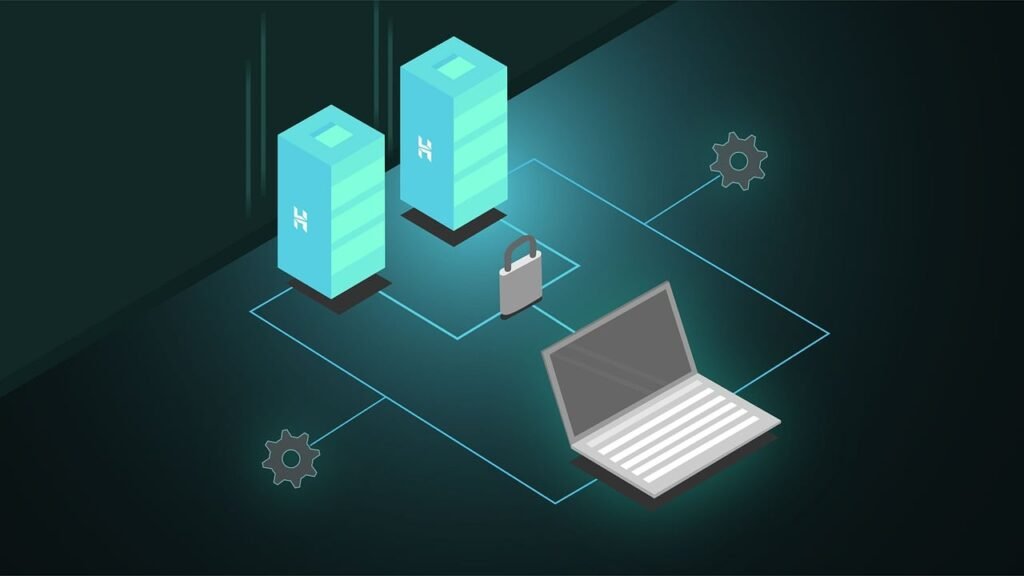Your hosting plan is the backbone of your WordPress website. Choosing the right hosting is crucial for website speed, security, uptime, and scalability. This guide will walk you through everything you must consider when picking the best hosting plan for your WordPress site.
1. Why Your Hosting Plan Matters
The hosting plan you choose affects:
- Website Speed: Faster load times improve user experience and boost search rankings.
- Uptime Reliability: A good host ensures your site remains accessible with minimal downtime.
- Security: Quality hosting offers features like SSL, firewalls, and regular backups to protect your data.
- Scalability: The ability to upgrade hosting resources as your traffic grows ensures uninterrupted performance.
2. Types of Hosting for WordPress
Understanding the hosting types will help you select the one that fits your needs and budget:
a. Shared Hosting
- Overview: Multiple websites share the same server resources.
- Pros: Affordable and beginner-friendly.
- Cons: Limited performance and potential for slowdowns due to shared resources.
- Best For: Small blogs, personal websites, or startups with low traffic.
b. VPS Hosting
- Overview: A Virtual Private Server (VPS) offers dedicated resources on a shared server.
- Pros: Greater control, better performance, and scalability.
- Cons: Higher cost and requires some technical knowledge.
- Best For: Growing websites needing better performance and control.
c. Managed WordPress Hosting
- Overview: Hosting optimized specifically for WordPress, including updates, security, and support.
- Pros: Hassle-free management, fast speeds, and top-notch security.
- Cons: Costs more than shared hosting.
- Best For: Businesses or professionals seeking a hands-off approach.
d. Dedicated Hosting
- Overview: You get an entire server dedicated to your website.
- Pros: Maximum performance, control, and security.
- Cons: Expensive and requires advanced technical expertise.
- Best For: High-traffic websites or businesses with specific hosting needs.
e. Cloud Hosting
- Overview: Your site is hosted on a network of servers, offering flexibility and scalability.
- Pros: High reliability, scalability, and pay-as-you-go pricing.
- Cons: Costs can vary and may require technical knowledge.
- Best For: Growing businesses or sites with unpredictable traffic spikes.
3. Key Features to Look for in a Hosting Plan
When evaluating hosting providers, consider these crucial features:
a. Performance and Speed
- Look for SSD storage, Content Delivery Network (CDN) integration, and caching tools for optimal speed.
- Ensure the host guarantees fast loading times, ideally under 2 seconds.
b. Uptime Guarantee
- A reliable host should offer an uptime guarantee of 99.9% or higher.
c. Security Features
- Choose hosts offering free SSL certificates, regular malware scanning, firewalls, and automated backups.
d. Customer Support
- Opt for a hosting provider with 24/7 support via live chat, email, or phone. Quick, knowledgeable assistance is essential for troubleshooting.
e. Scalability
- Ensure the hosting plan can handle traffic growth without compromising performance.
f. Pricing and Renewal Costs
- Review introductory offers and renewal rates. Some hosts have low initial prices but expensive renewals.
g. Ease of Use
- Look for a user-friendly control panel (e.g., cPanel) and one-click WordPress installation.
4. How to Evaluate Hosting Providers
a. Research Reviews and Testimonials
Check customer reviews on platforms like Trustpilot or hosting comparison websites. Look for recurring themes in performance, reliability, and support.
b. Compare Hosting Plans
Create a shortlist of providers and compare their features, pricing, and added benefits.
c. Test Customer Support
Before committing, contact their support team with a few questions to assess responsiveness and expertise.
d. Money-Back Guarantee
Look for hosting providers offering a 30-day money-back guarantee to test their services risk-free.
5. Recommended Hosting Providers for WordPress
Here are some popular hosting providers known for their WordPress compatibility:
a. Bluehost
- Officially recommended by WordPress.
- Offers free domain, SSL, and one-click WordPress installation.
b. Hostinger
- Known for exceptional speed and support.
- Features include managed updates and caching tools.
6. Mistakes to Avoid When Choosing a Hosting Plan
a. Choosing Based on Price Alone
Cheaper plans may lack essential features, affecting performance and security.
b. Ignoring Scalability
Underestimating future growth can lead to the need for an inconvenient migration later.
c. Overlooking Security Features
Without robust security, your site may be vulnerable to hacks or malware.
d. Not Considering Support Quality
Poor customer support can result in prolonged downtime or unresolved technical issues.
7. Steps to Switch Hosting Providers
If you need to move your WordPress site to a new host, follow these steps:
- Back Up Your Website: Use plugins like UpdraftPlus to create a complete backup of your site.
- Choose a New Host: Select a provider that meets your needs.
- Migrate Your Site: Many hosts offer free migration services, or you can use tools like All-in-One WP Migration.
- Test Before Going Live: Ensure your site functions correctly before updating DNS records.
8. Advanced Hosting Tips for WordPress Users
a. Leverage Caching
Caching plugins like WP Super Cache can significantly boost load times.
b. Use a CDN
A CDN, such as Cloudflare, distributes content across multiple servers for faster delivery.
c. Optimize Images
Compress images using plugins like Smush to reduce server load.
d. Monitor Uptime
Tools like UptimeRobot alert you to downtime, helping you address issues quickly.
e. Regularly Update WordPress
Ensure your WordPress core, themes, and plugins are always updated to prevent vulnerabilities.
Conclusion
Choosing the right hosting plan is a foundational step in building a successful WordPress website. Evaluate your needs, compare hosting types, and select a provider that balances cost, performance, and support. By following this guide, you’ll ensure your site remains fast, secure, and ready to grow.
Pro Tip: Always monitor your site’s performance and explore upgrades as your traffic increases to maintain seamless user experiences.